Layer editor quick overview¶
The system’s ability to visualize the relationships between layers allows for more creative freedom and experimentation.
With the Layer Editor, you can construct your drawing in a more flexible manner compared to other drawing software, thanks to the operators.
BASICS¶
Your final drawing corresponds to the green output block.
By default, you have a stack of layers connected to the output, which behaves like in any drawing software.
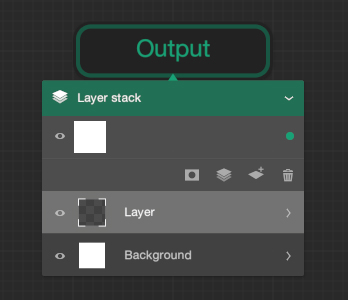
For example, I draw on my empty layer.
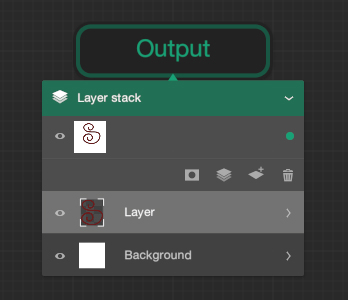
I can remove it from the stack, either to save it for later
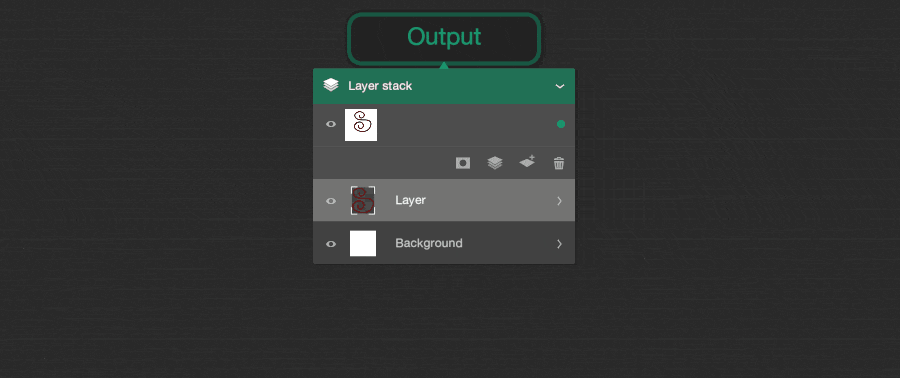
or because it's important, by holding down the Ctrl and mouse left.
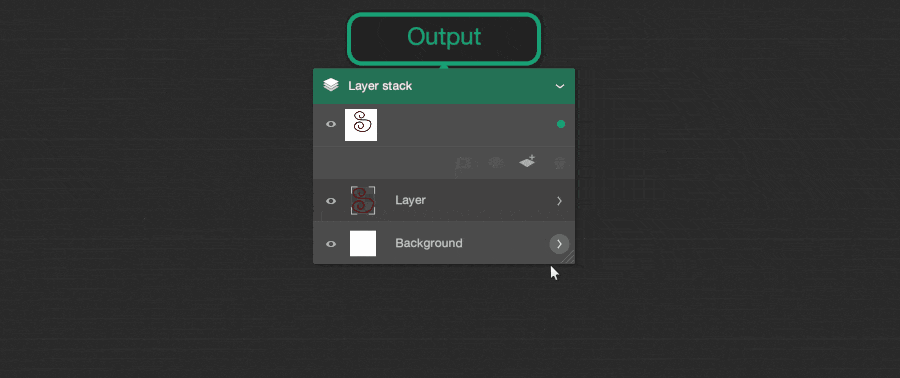
I create another layer.
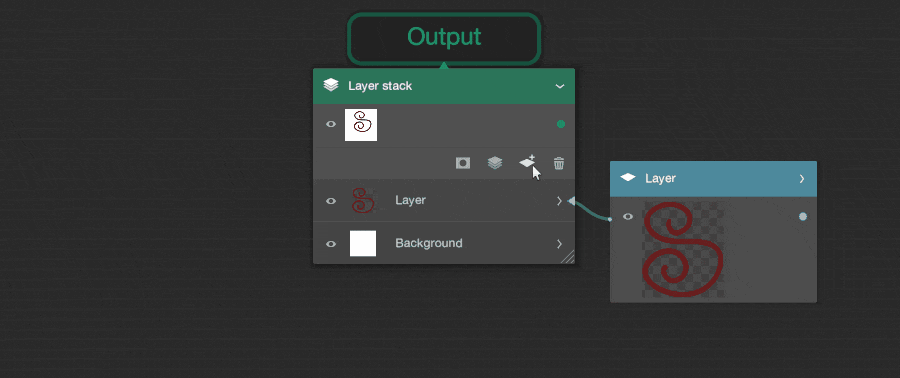
I draw on it.
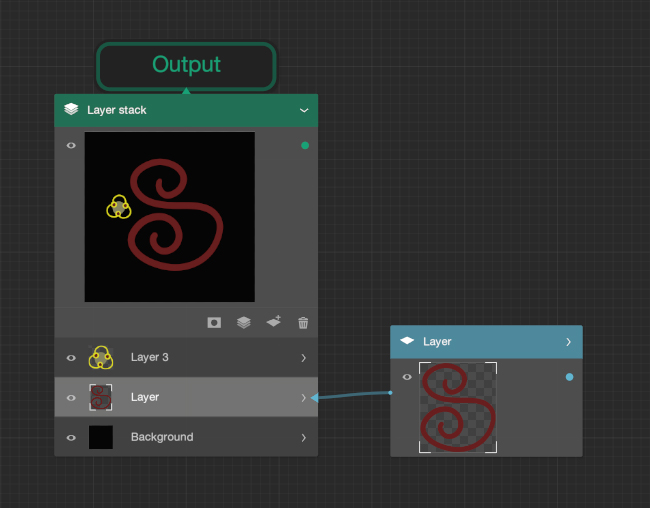
OPERATORS¶
And I can add an operator to my drawing by right clicking.
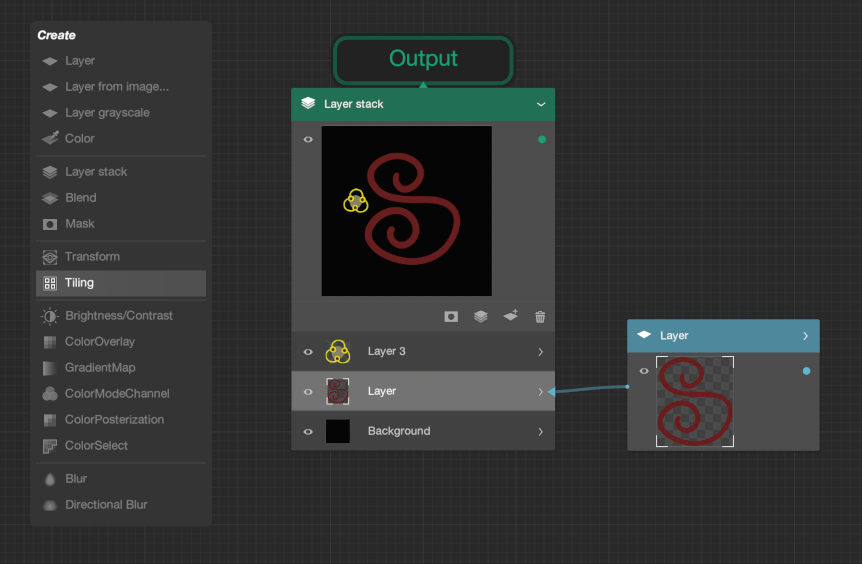
For example, the tiling operator.
I keep my source drawing and can multiply it.
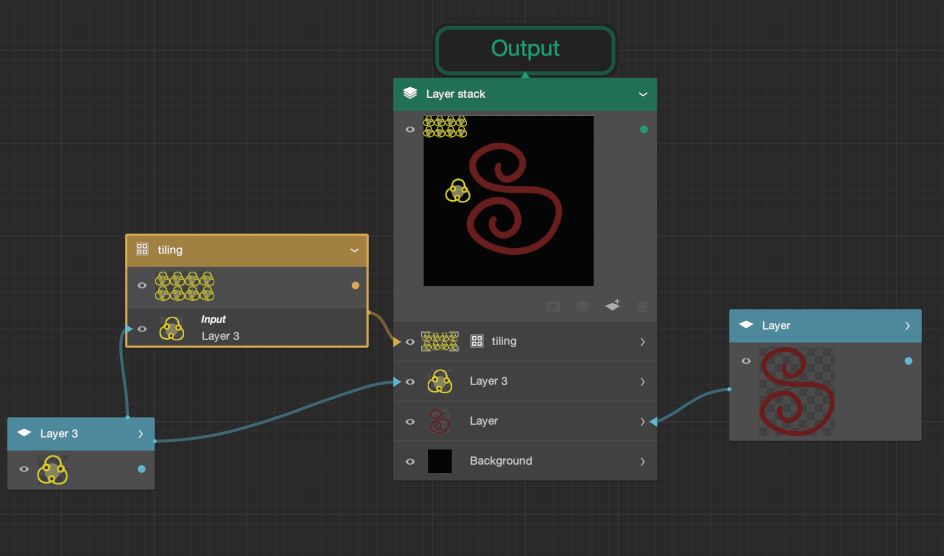
To change the display area, I go to the layer operators' properties panel, and in the tiling settings, I select "Canvas"
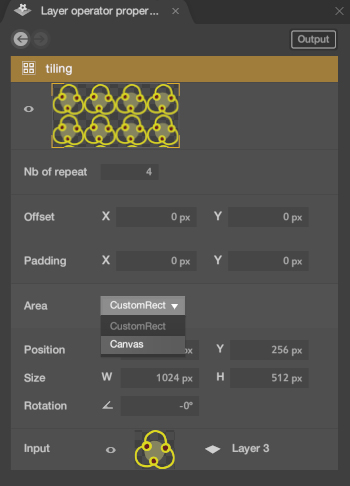
I take the opportunity to adjust the padding values to space out my repeating drawings.
Now, if I change my original drawing, the tiling will update in real-time.
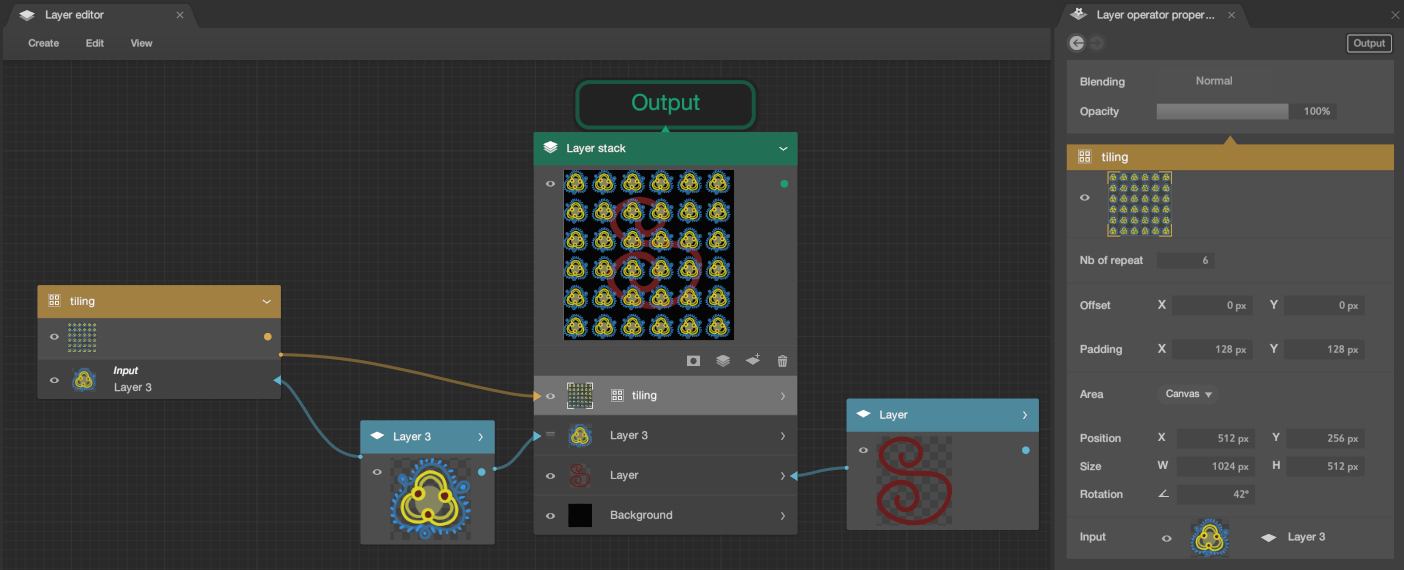
Another example, I take my drawing and apply another operator to it, such as the gradient color.
With the Layer Editor, you have control over the entire chain of creating your drawing.