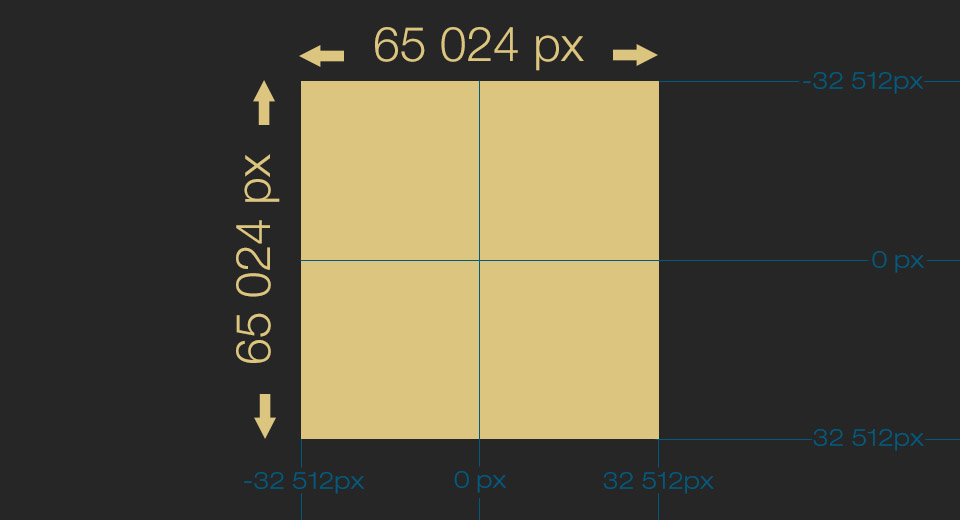Technical Consideration¶
In this section, we will explain some general concepts and technical aspects of Black Ink to help you better understand how it works.
Colors¶
This section will cover color concepts in Black Ink, including their representation in computer memory, which affects how we perceive them and everything related to their mixing, etc.
By default, Black Ink works in an sRGB Linear color space. The Linear designation means that compared to a normal sRGB profile, no gamma curve is applied to the values, but the gamut will be identical to a standard sRGB profile. Additionally, each component is stored as 16-bit data, normalized between 0 and 1 (equivalent to 65,536 possible shades per component).
RGB¶
In Black Ink, when you specify an RGB color, it generally means that you want a color represented by three values ranging from 0 to 255. The color space used is sRGB, which is the default color space for the majority of drawing software (such as Photoshop). If you come across controls in Black Ink that ask you to input an RGB color, you should enter values based on this information. However, Black Ink will automatically convert the entered values into its own working format and vice versa when Black Ink needs to display the equivalent in standard RGB.
HSV¶
HSV stands for Hue, Saturation, Value, and it's a way to describe a color using three components based on a different concept than the standard RGB decomposition (see for more info). In Black Ink, when you come across controls that ask for HSV values, you should enter values ranging from 0 to 255 within the sRGB color space.
Hexadecimal¶
The Hexadecimal version represents a color with the RGB component using the sRGB color space encoded between 0 and 255 (8 bits) in Hexadecimal format. Red is encoded first (most significant bits), followed by green, and finally blue.
Example
R:255 G:0 B:150 would be encoded as ff0096
R:0 G:255 B:255 would be encoded as 00ffff
Data Types¶
Data Types - In this section, we will explore the definition of data types used in Black Ink.
Data Historic¶
Data Historic - In this section, we will explore the data history present in Black Ink.
Canvas size limit¶
Black Ink uses a maximum workspace ranging from -32512 to 32512 pixels in both axes (X & Y). This means that no layer can have a size larger than or be placed outside the square formed by these limit values.