Log¶
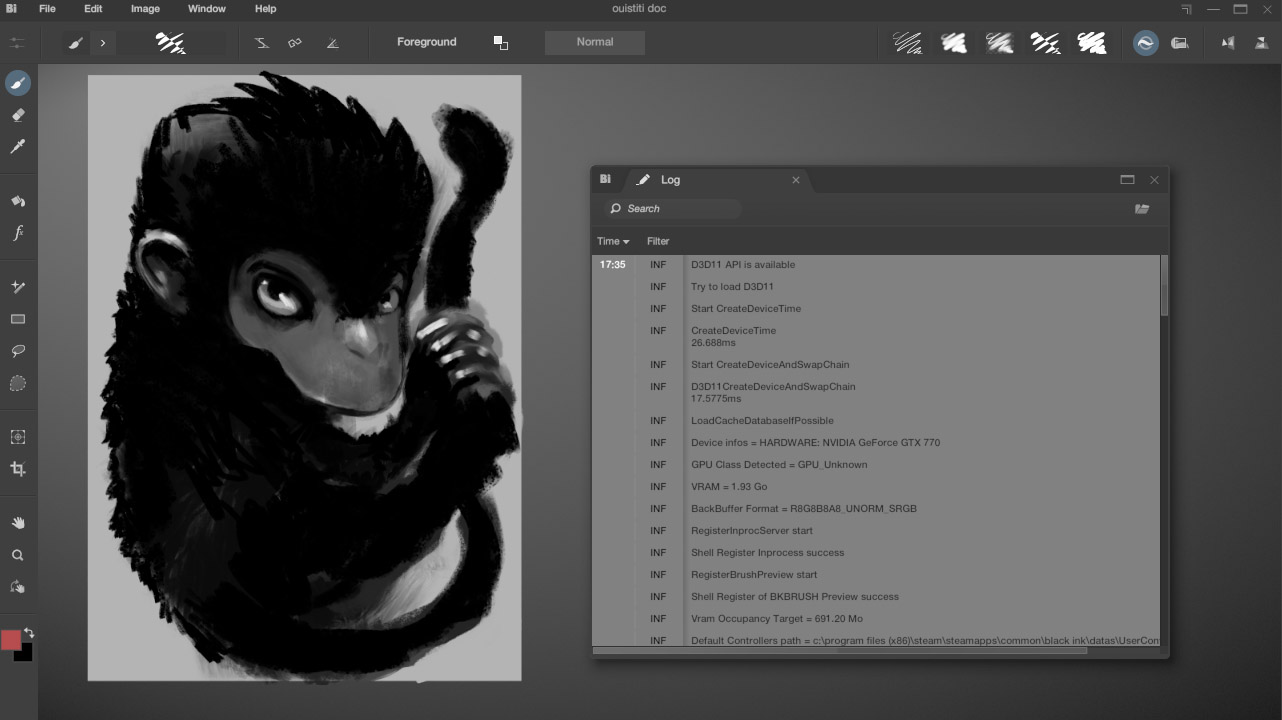
The Log panel allows you to view messages and some of the activity in Black Ink. It can help you detect issues by examining what's happening and can be a valuable aid in debugging.
Search¶
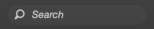
The log can quickly contain a lot of information. Fortunately, it is possible to search within it.
Reveal¶

Reveal Log in Explorer. By clicking this button, Black Ink will open a file explorer at the location of the log file BlackInk.log.
Message View¶
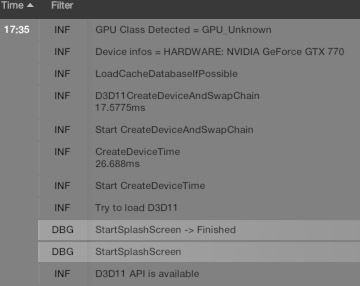
In the message view, you can:
- Reverse the order in which messages are displayed (most recent first or most recent last, according to your preference).
- Filter specific types of messages from the list:
- Debug displays debugging messages (mostly relevant to Black Ink developers) highlighted in white.
- Error shows error messages highlighted in red.
- Info displays normal informational messages.
- Warning presents warning messages highlighted in orange.
Additionally, you can click and hold the left button in the view to move it in any direction.