Brush Favorite¶
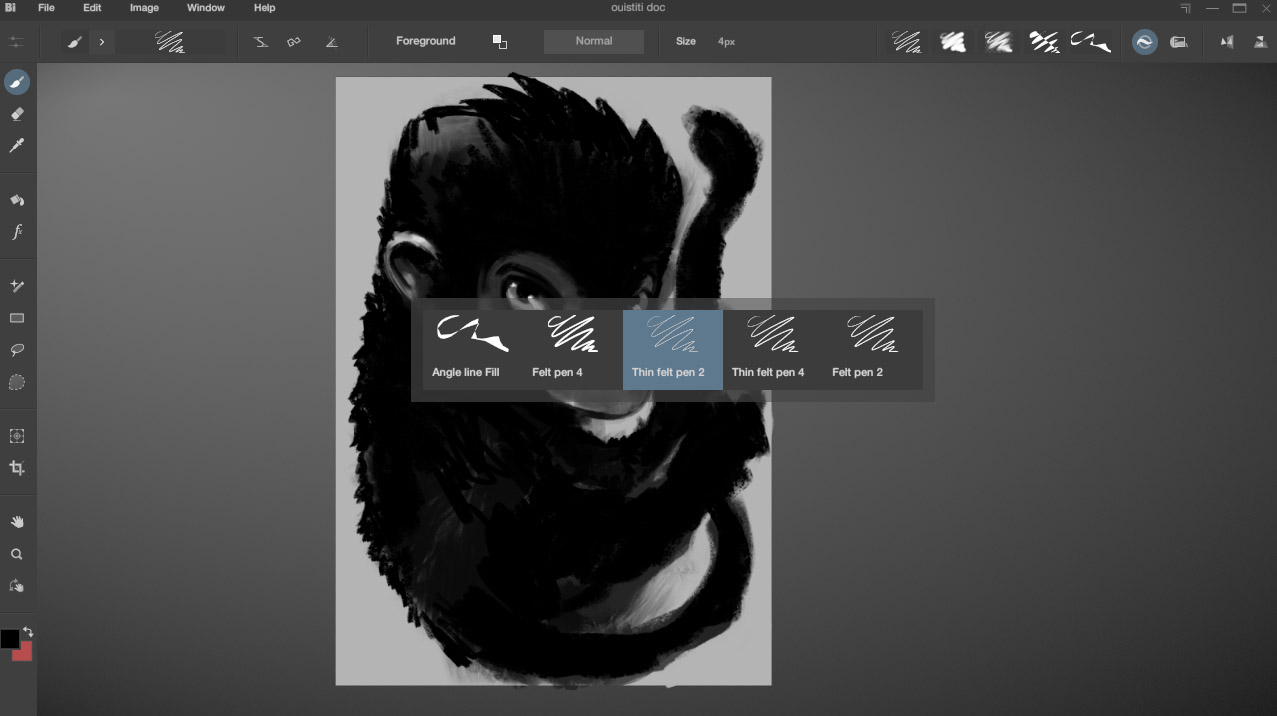
This dialog, which appears when triggered, allows you to select the brush that will be currently used in Black Ink. The dialog remains open as long as you hold down the shortcut that brought it up. You can use your mouse or stylus to select the desired brush. Once you release the shortcut, the brush will be selected.
Here are the shortcuts that trigger this dialog:
| Shortcut | Description |
|---|---|
Hold Num 1 |
Displays the favorite brushes in Slot 1. |
Hold Num 2 |
Displays the favorite brushes in Slot 2. |
Hold Num 3 |
Displays the favorite brushes in Slot 3. |
Hold Num 4 |
Displays the favorite brushes in Slot 4. |
Hold Num 5 |
Displays the favorite brushes in Slot 5. |
Hold B |
Displays the most recently used brushes. |
Hold Ctrl+G |
Displays the most recently used erasers. |
These shortcuts are the default ones and can be modified in Preferences
To determine which brushes are used based on shortcuts, you need to place them in the Tag Tree of the Brush Manager.